Without getting into the moral question about why would you want to download audio from esnips, here's how I've been doing, it's kind of crude but it works.
Tools required:
- Windows Vista (or any other windows OS).
- Firefox (or any other browser).
- Windows Media Player 11 Plugin for Firefox (I guess any browser+plugin combination will work).
Steps:
- Search for the audio on esnips, and click the preferred search result, the song should automatically start playing within the browser.
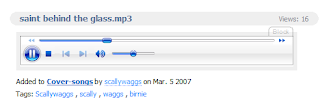
- Once the song is being played in the browser via the plugin, start ProcessMonitor (or FileMon).
- Set the filter in ProcMon to include the browser in the filtered list.


Salut dude, Nice find or Hack if its yours :P
ReplyDeleteCheers,
DK